Border Box
Credit: Lisa Yan
Handout: Graphics Reference
File: border_karel.py and border_box.py
This is a bonus program! It's meant to be a bit challenging. Completing this program may help you write your final project.
The ultimate goal of this project is to write a graphics program that moves a box counter-clockwise around the border of the canvas. But to give you more practice with functions, and to let you implement some of how Karel works, this bonus starts with a Karel program and turns it into a working graphics program.
Welcome Back, Karel!
title: border_karel.py
Before we start with the Python version, let's write a Karel version. Specifically, implement the border_karel.py program that has Karel move counter-clockwise around the border of the world. One hiccup is that we want Karel to do this forever, so a while True loop seems like the right approach - but we can't use while True in Karel! We need some Karel condition that will always be true. Here's one - for this world, let's assume Karel always has beepers in its beeper bag. Therefore, beepers_in_bag() will always be true, and while beepers_in_bag() will be an infinite loop, but in Karel!
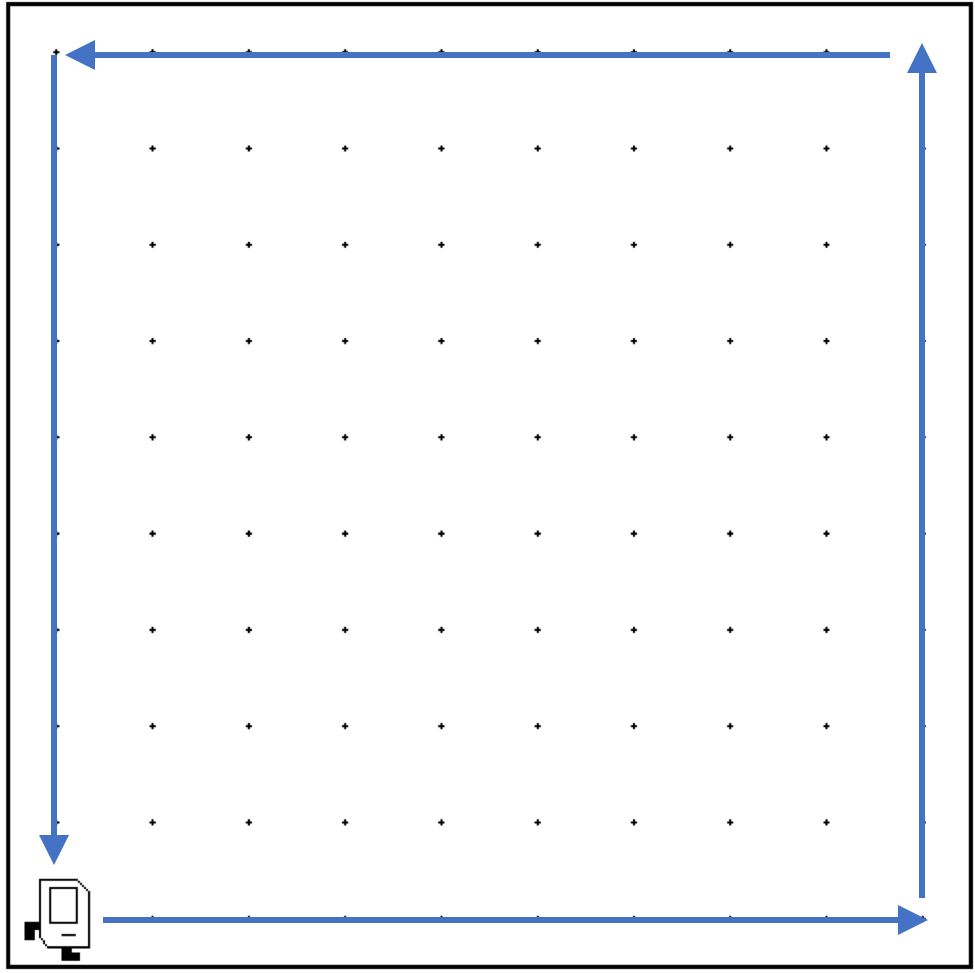
From Karel to Python
Now, we're going to get a better idea of what functions like move(), front_is_clear() and turn_left() must do under the hood in Karel (hint: you should have used these functions in your solution from part 1!). Follow these steps to copy your border_karel.py program over to border_box.py:
1) Copy your Karel code in between the two comments marking where to put your code.
2) Change the beepers_in_bag() to True - since we can now use while True loops again.
3) PyCharm will complain that the Karel functions we have used are not defined. Let's make stubs of these functions. Add one for each like this:
def turn_left():
pass
The pass just means the function does nothing - we'll actually implement them later.
Be Square
In our graphics program, we'll represent "Karel" with two variables - a green square graphical object and a direction. The direction can be one of NORTH, SOUTH, EAST or WEST - these are all constants defined in the file for you.
Add new code in main() before your pasted Karel code to create the green box and initialize the direction to EAST. The box should be initialized in the bottom left of the canvas, just like Karel.
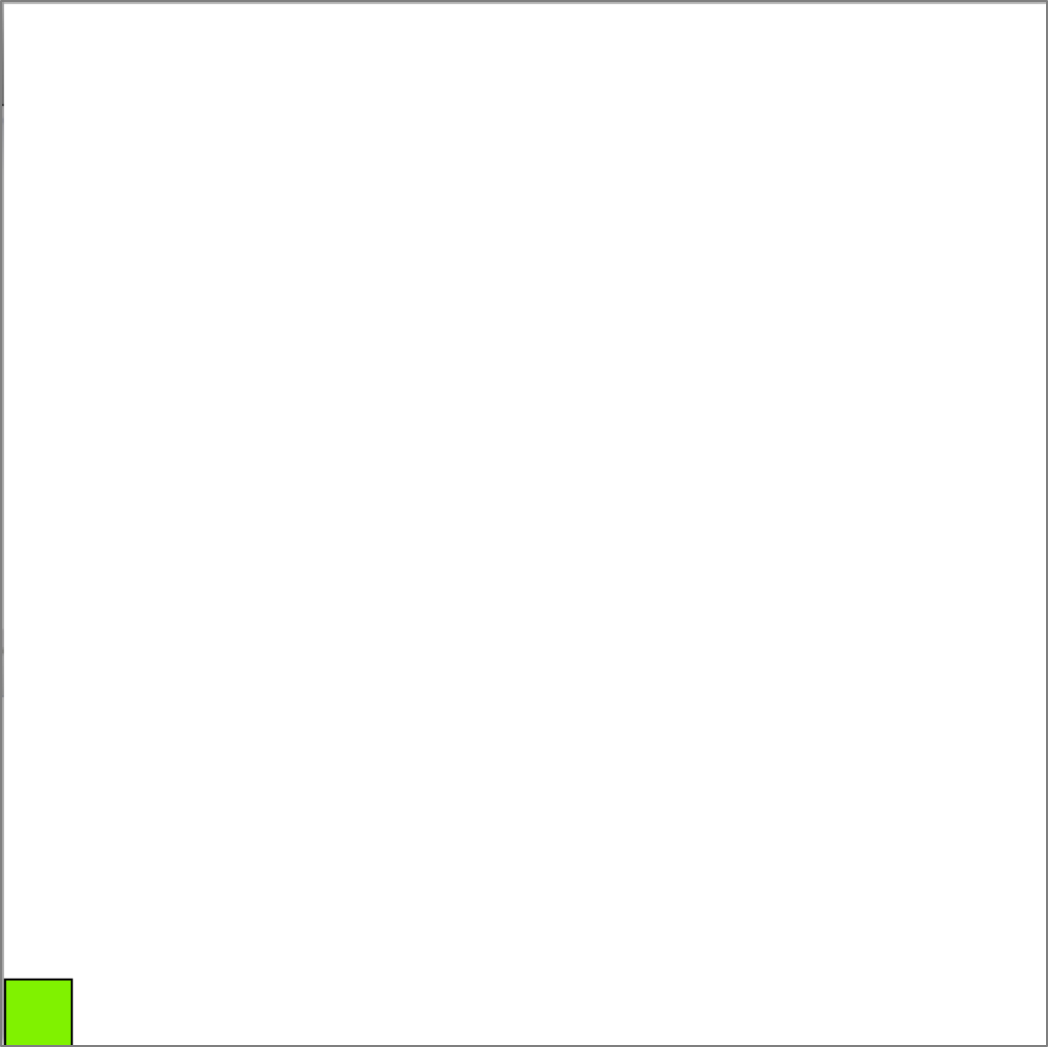
Let's Move It
Now let's see if we can get our box moving along the bottom of the screen. Make your front_is_clear() function return True for now. Then implement move() (hint: you may need to add some parameters!) to move the box one step to the east. A "step" is defined just like it is for Karel - move the complete size of the box, plus a gap. Use the constants to help you! Finally, add a call to canvas.update() in your while loop after calling move() - remember that we must update the canvas each frame in our animation. Also add a call to time.sleep() to make the animation slow enough so we can see it.
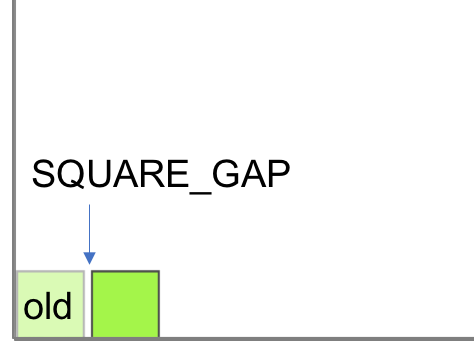
To the Window, to the Wall
We don't want our box running into the wall! Now, let's implement front_is_clear() to return False if the box cannot move any further without going past the edge of the canvas. (hint: you may need to add some parameters!)
Getting Directions
We're getting there! Now let's implement turn_left() to return the new direction the box should face given its current direction. (hint: you may need to add some parameters!)
Finally, update front_is_clear() and move() to behave differently depending on the current direction.