On mouseclick fire a rocket! There is no limit to the number of rockets you can fire.
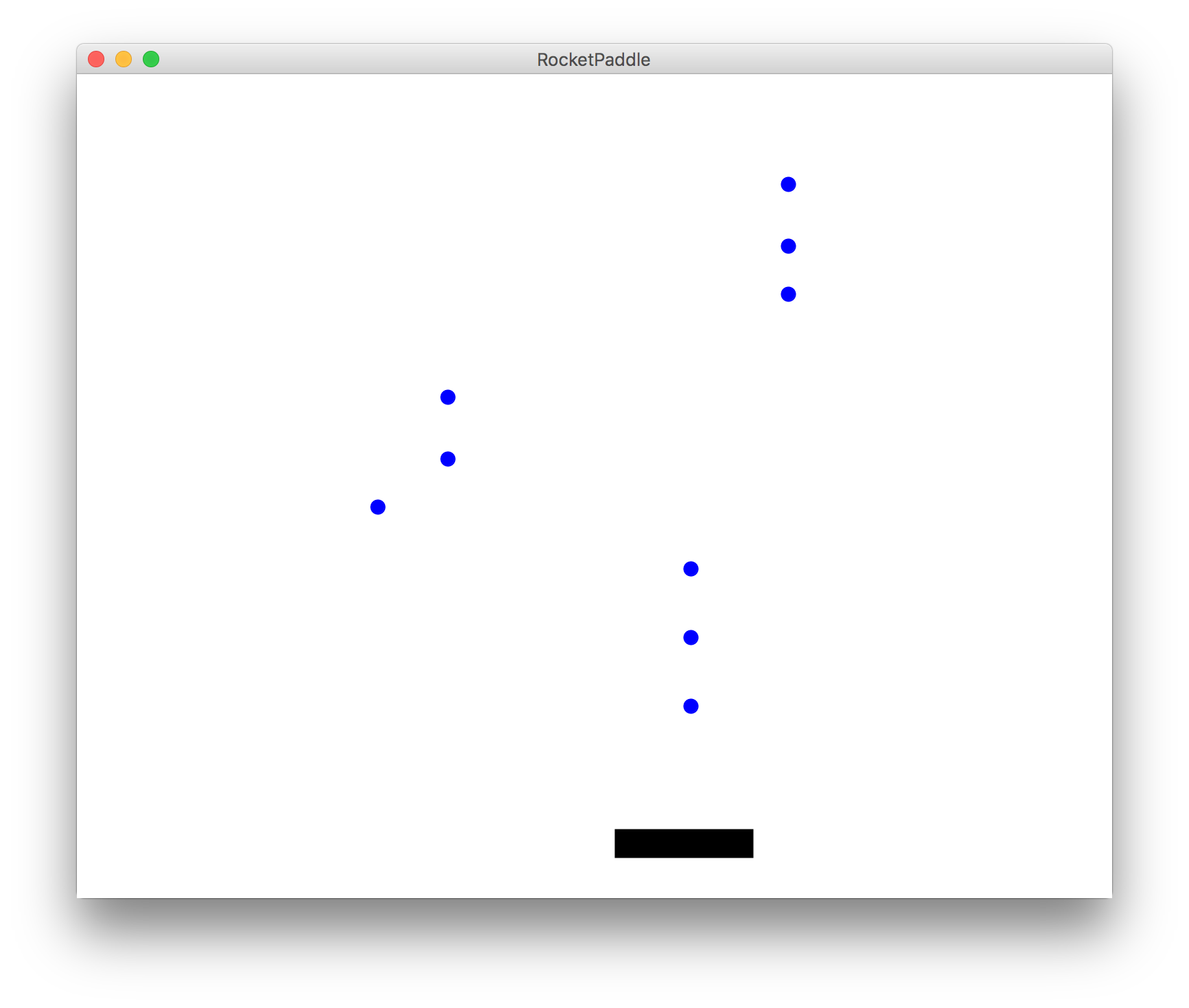
Solution
public class RocketPaddle extends GraphicsProgram {
// constants
public static final int APPLICATION_HEIGHT = 600;
private static final double BALL_SIZE = 10;
private static final int PADDLE_Y = APPLICATION_HEIGHT - 50;
private static final int PADDLE_WIDTH = 100;
private static final int PADDLE_HEIGHT = 20;
// the list of rockets
private ArrayList rocketList;
private GRect paddle;
public void run() {
rocketList = new ArrayList();
paddle = new GRect(0, PADDLE_Y, PADDLE_WIDTH, PADDLE_HEIGHT);
paddle.setFilled(true);
add(paddle);
addMouseListeners();
while(true) {
animateRockets();
pause(10);
}
}
public void mouseMoved(MouseEvent e){
double x = e.getX() - PADDLE_WIDTH/2;
paddle.setLocation(x, PADDLE_Y);
}
public void mousePressed(MouseEvent e) {
double x = e.getX();
double y = PADDLE_Y;
GOval r = new GOval(x, y, BALL_SIZE, BALL_SIZE);
r.setFilled(true);
r.setColor(Color.BLUE);
// add the rocket to the screen
add(r);
// add the rocket to the list
rocketList.add(r);
}
private void animateRockets() {
// loop over list backwards so that we can safely remove
// from the list.
for(int i = rocketList.size() - 1; i >= 0; i--) {
GOval oval = rocketList.get(i);
// move the rocket
oval.move(0, -5);
// remove the rocket?
if(oval.getY() < 0) {
remove(rocketList.get(i));
rocketList.remove(i);
}
}
}
}