Submitting Assignments
At the end of every day before you go home, submit your work!
How to Submit
To submit follow these two steps:
To zip the folder containing your project, run zipper.jar from your project folder.
Find the folder with your project in it outside of Eclipse. If you don't know where your project is located in your computer, start from Eclipse and right-click (Mac OS X: Ctrl-Click) on your project name (the blue folder in the left sidebar). Then click on 'Properties', and navigate to/click on the 'Location' path to your project.
Double-click on zipper.jar. You should see the following 'CS Bridge Assignment Submission' window:
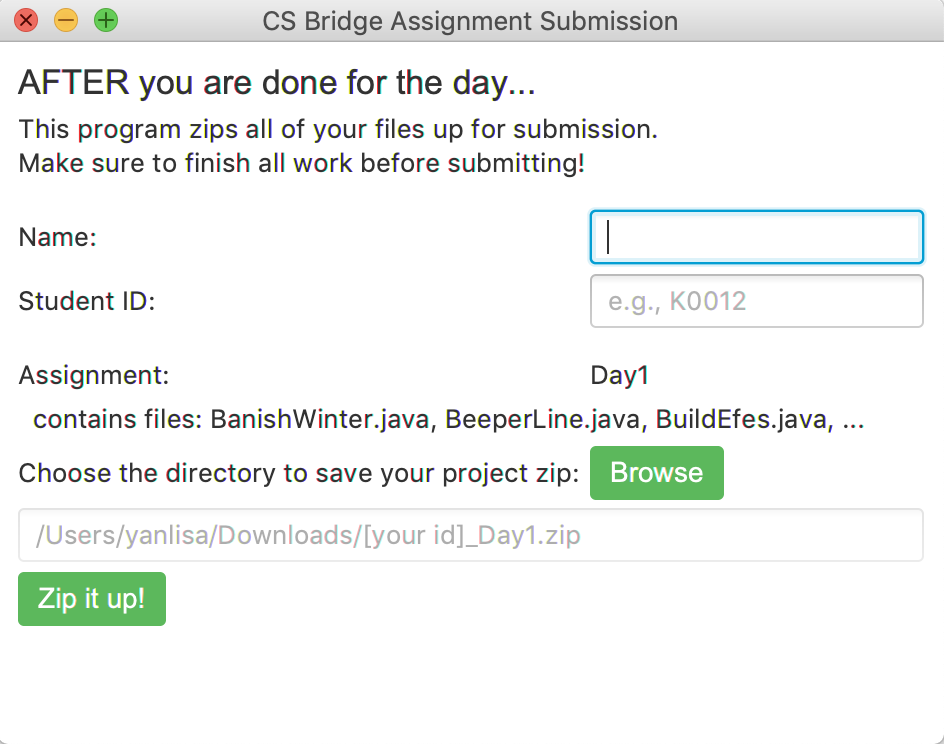
- If you are on Windows, you may see a prompt to select an application to run 'zipper.jar. Try following the below instructions:
- Start "Control Panel" and click "Default Programs")
- Click "Default Programs"
- Click "Associate a file type or protocol with a specific program"
- Double click .jar
- Browse to find the
javaw.exefile. It should be in a location like:C:\Program Files\Java\jre7\bin\javaw.exe - Click the button 'Open', then click 'OK'
- If you are on Mac OS X, you may see an error saying "zipper.jar cannot be opened because it is from an unidentified developer." You should right-click (or Ctrl-Click) on zipper.jar and select "Open". Then verify that you want to open the file.
- If you are on Mac OS X, you may not be able to run the zipper.jar file at all. Instead, please do the following:
- Right-click on your project folder, e.g., 'Day1', and click 'Compress "Day1"'
- Rename the resulting zip to your Student ID_Day1.zip, like shown in the following pictures:
- In the 'CS Bridge Assignment Submission' window that pops up, fill in your information: your full name and your Student ID. Your Student ID should be a letter followed by 4 numbers (e.g., K0012) and can be found on your student nametag.
- If you do not remember your Student ID and have lost your nametag, contact your Section Leader.
- Press 'Submit'. The zipped folder will be located at the location you specified.
- Close the 'CS Bridge Assignment Submission' window.
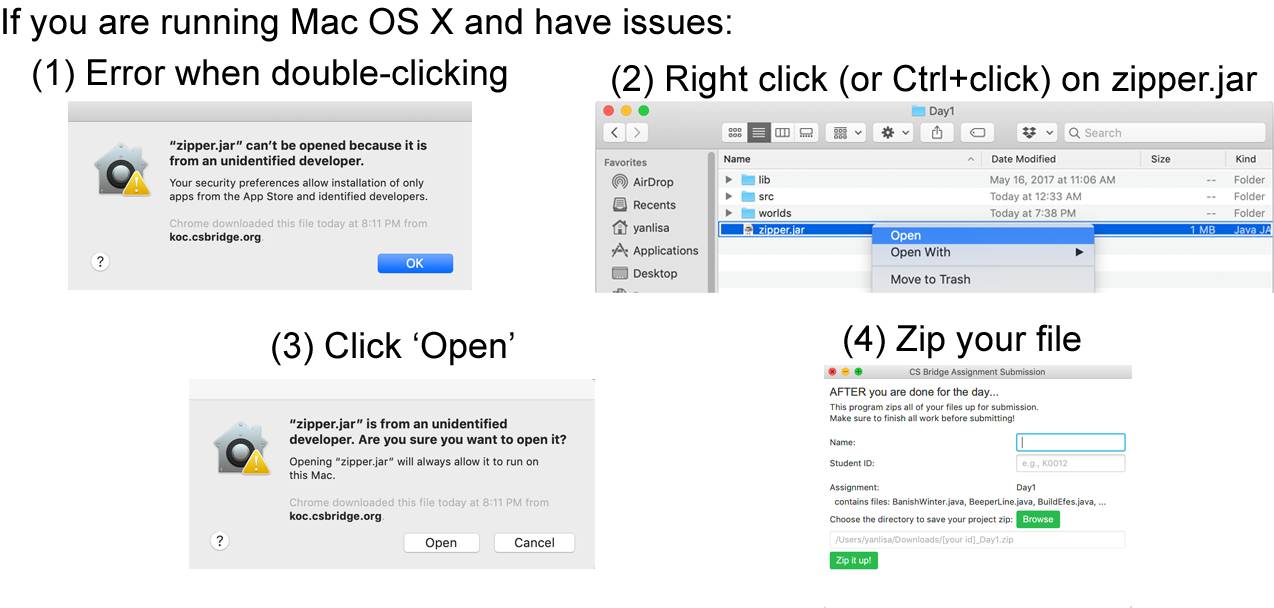
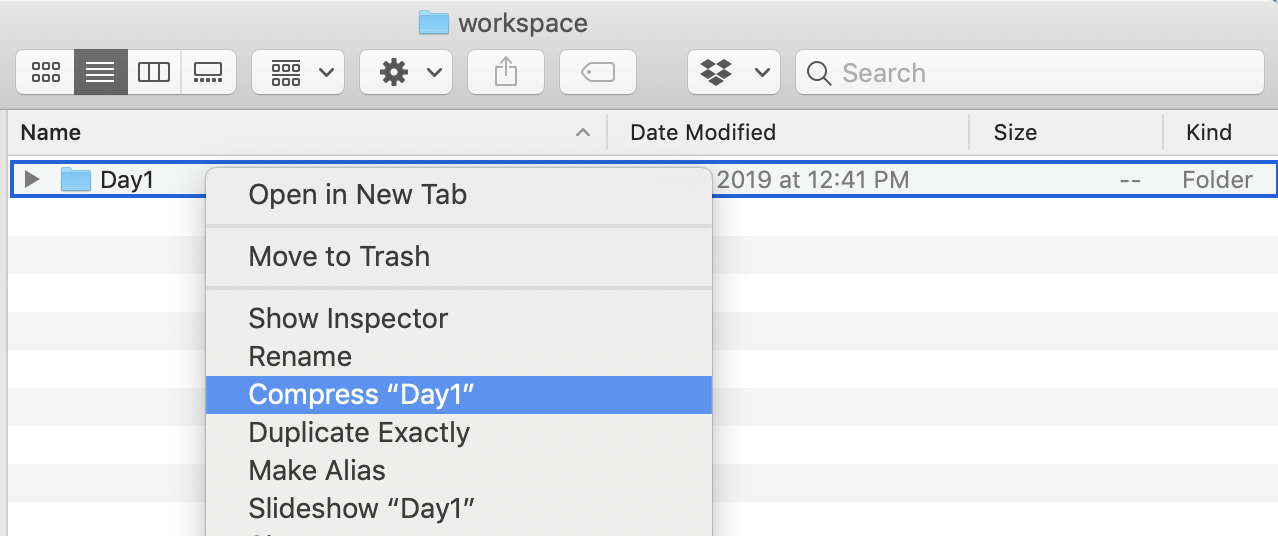
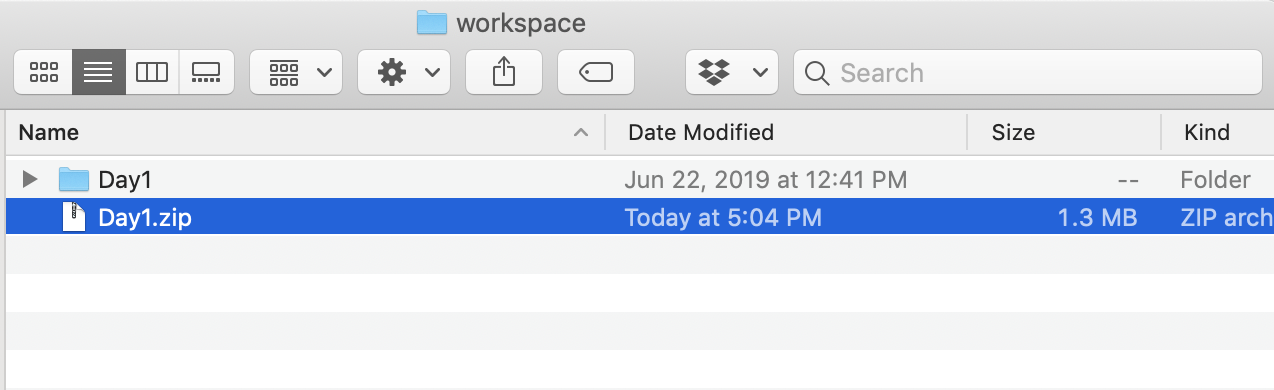
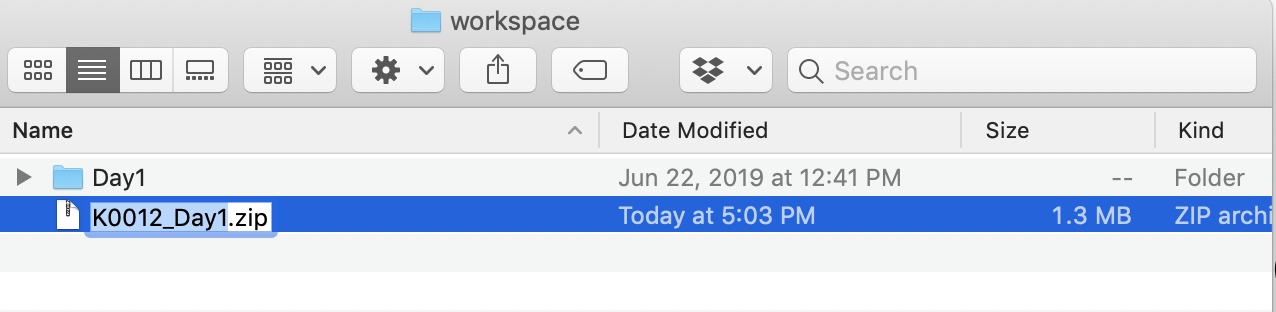
- Upload the zip file using the link provided by your section leaders in lab.